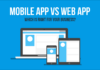You’ve probably noticed that your internet speed isn’t always consistent. One moment, you’re streaming a movie in crystal-clear HD, and the next, you’re stuck watching a buffering wheel. Or maybe your video calls are smooth in the morning, but they lag terribly at night. If this sounds familiar, you’re not alone – fluctuating internet speeds are a common point of frustration.
But what causes these fluctuations? And more importantly, is there anything you can do about them? Let’s take a closer look at five key reasons why your internet speed might not be as stable as you’d like.
1. Network Congestion During Peak Hours
One of the biggest reasons for fluctuating internet speeds is network congestion, especially during peak usage times. Internet service providers (ISPs) allocate a certain amount of bandwidth to each area, and when too many people try to use it at once, speeds can slow down for everyone.
Peak hours typically fall between 7 p.m. and 11 p.m. when people are home from work or school and using the internet for streaming, gaming, and browsing. If you live in a densely populated area or use a cable internet connection (which shares bandwidth with neighbors), you’re more likely to experience slow speeds during these times.
To counteract network congestion, you can try shifting high-bandwidth activities to off-peak hours. Download large files overnight, schedule software updates for early morning, and plan streaming or gaming sessions for less crowded times. Some ISPs also offer faster speeds at a premium or provide fiber-optic internet, which tends to handle congestion better than cable.
2. The Number of Devices on Your Network
Every device connected to your home network shares your internet bandwidth. If you have multiple people streaming movies, playing video games, or making video calls at the same time, your internet speed will naturally take a hit. Even devices running in the background – like smart home gadgets, security cameras, and cloud backups – can quietly consume bandwidth and slow things down without you realizing it.
Think of your internet connection like a highway. If only one car is on the road, it can travel as fast as it wants. But when dozens of cars pile onto the highway, traffic slows down. Similarly, when too many devices compete for bandwidth, everyone’s internet experience suffers.
To improve speeds, prioritize essential devices by adjusting Quality of Service (QoS) settings in your router. Many modern routers allow you to allocate more bandwidth to critical tasks, like work-related video calls, while limiting bandwidth-hogging activities like downloads or updates. If your household has many internet users, upgrading to a higher-speed plan might also be worth considering.
3. Your Wi-Fi Signal Strength
If you’re experiencing slow speeds, it might not be your internet service – it could be your Wi-Fi connection. Wi-Fi signals weaken as they pass through walls, floors, and other obstacles. If your router is tucked away in a corner of your house or on a different floor, you might experience significant slowdowns in certain areas.
The further you are from the router, the weaker your connection becomes. Large furniture, metal appliances, and even other electronic devices can interfere with Wi-Fi signals. If you frequently experience dead zones or weak signals, try moving your router to a more central location in your home.
Another option is to use Wi-Fi extenders or mesh networks, which help distribute your internet signal more evenly throughout your home. If possible, connect critical devices directly to the router using an Ethernet cable for a more stable and faster connection. (You can use an internet speed test to check your speeds before and after making changes.)
4. Your Internet Plan and ISP Throttling
Not all internet plans are created equal, and the speeds you experience depend on what you’re paying for. If you have a lower-tier plan with limited bandwidth, you might notice slowdowns when trying to stream in 4K or play online games.
Additionally, some ISPs engage in “throttling,” where they intentionally slow down your internet speeds after you’ve used a certain amount of data. This is especially common with mobile data plans and some home internet providers with data caps. Throttling can also occur if your ISP detects heavy bandwidth use for activities like torrenting or high-definition streaming.
5. Issues with Your Modem and Router
Your modem and router play a role in maintaining a stable connection. If your equipment is outdated or simply not powerful enough for your household’s internet usage, you’ll likely experience speed fluctuations.
Most ISPs provide modems and routers, but they may not always be the best quality. If you’ve been using the same modem or router for several years, it may not support the latest Wi-Fi standards, leading to slower speeds and inconsistent performance.
The Need for Speed
Once you understand some of the factors involved in internet speed, you can begin to control certain factors and set yourself up for more efficient internet usage. And while you don’t always have full control over everything, it’s nice to know there are small tweaks you can make to maximize performance and speed on a daily basis.