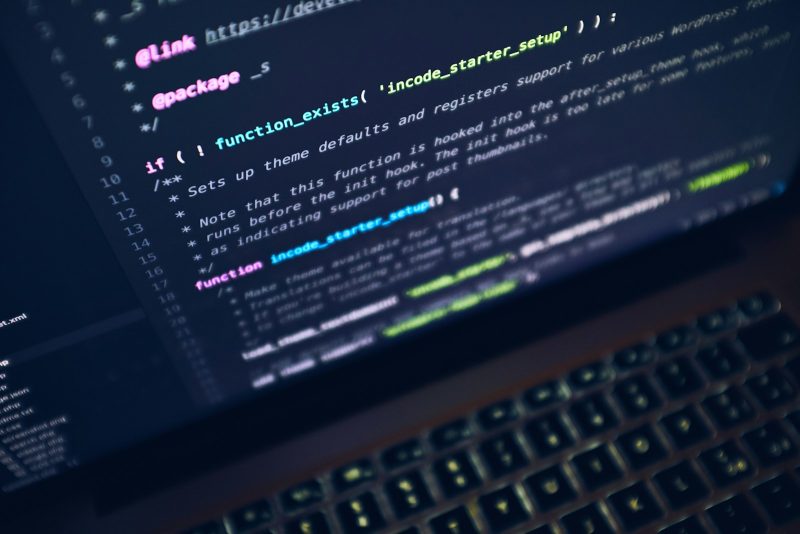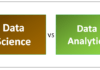If you’ve ever deployed Apex code to production, you know the drill: Salesforce won’t let it go live unless at least 75% of your code is covered by tests. Test classes in Salesforce come in as rescuers.
Yet, test class writing does not entail just hitting that 75% mark. The real fact is that writing test classes requires being sure that your code actually works, stays reliable, and doesn’t break when Salesforce rolls out a new update.
So, let’s break down the best practices that make test classes in Salesforce efficient, stable, and easy to maintain.
Test Classes in Salesforce
Test classes in Salesforce is a dedicated Apex class designed to test other pieces of Apex code, like triggers, classes, and methods. Each test method inside the class is tagged with @isTest and uses assertions to verify that your logic behaves as expected.
They catch issues before they reach your users. Good test classes check if code runs correctly, even in edge cases or unexpected scenarios.
Here’s a simple example:
@isTest
private class MyTestClass {
@isTest
static void testMethod1() {
// test logic here
System.assertEquals(1, 1, ‘Simple test to verify assertions work’);
}
}
1. Aim Beyond the 75% Rule
Yes, Salesforce requires 75% code coverage, but that’s a minimum. If you want stability, aim for 90% or more.
Why? Because better coverage implies fewer hidden bugs and smoother deployments. You will thank yourself when something goes wrong.
2. Always Use @isTest and @TestSetup
Prefix every test class and method with @isTest. It tells Salesforce to treat that code as test logic, which doesn’t count toward governor limits. For shared test data, use a @TestSetup method. It creates data once and reuses it across multiple tests. It is time-saving and keeps your code tidy.
@isTest
private class AccountTest {
@TestSetup
static void setupData() {
Account acc = new Account(Name = ‘Test Account’);
insert acc;
}
@isTest
static void testAccountLogic() {
// Your logic test here
}
}
3. Avoid Using SeeAllData=true
This is a big one. Never rely on actual org data inside test classes. Instead, create your own test data within the class. Using SeeAllData=true makes your tests unpredictable because what passes today may fail tomorrow when real data changes.
Always isolate tests like this:
@isTest(SeeAllData=false)
This ensures test classes in Salesforce run consistently, no matter where or when they’re executed.
4. Test All Scenarios (Not Just the Happy Path)
It is tempting to only test what you expect to work. But real users do the unexpected. Your test classes in Salesforce should cover:
- Positive tests: Valid data and expected outcomes
- Negative tests: Invalid inputs or missing fields
- Bulk tests: Large data sets to simulate real-world loads
- Edge cases: Unusual or rare scenarios
Covering all these ensures your code doesn’t break when life gets messy.
5. Use Test.startTest() and Test.stopTest()
These two methods are must-haves when testing asynchronous processes, like batch jobs or future methods. They reset governor limits and simulate real transaction behavior.
Example:
Test.startTest();
// Call your async logic here
Test.stopTest();
This simple pattern makes your tests more accurate and prevents false positives.
6. Use System.runAs() to Test Different User Roles
Salesforce runs in a multi-user world. To make sure your code works for all roles and profiles, use System.runAs() to simulate different users. It helps verify that your logic behaves correctly under different permission levels.
7. Create a Test Data Factory
Repetition is the enemy of good code. Instead of creating test data from scratch in every test, build a factory class that handles it for you.
public class TestDataFactory {
public static Account createAccount() {
Account acc = new Account(Name=’Sample Account’);
insert acc;
return acc;
}
}
Now, any test class in Salesforce can reuse this method for consistent, clean test data.
8. Always Write Assertions
Coverage without validation is meaningless. Assertions confirm that your code produced the right result.
Use:
- System.assert()
- System.assertEquals()
- System.assertNotEquals()
For example:
System.assertEquals(‘Test Account’, [SELECT Name FROM Account LIMIT 1].Name);
Without assertions, your tests only tell you that the code ran and not that it worked.
9. Test for Bulk Operations
Salesforce is built for scale. Your code should work just as well on 200 records as on one. Always include bulk tests to ensure your triggers and batch jobs can handle high volumes without hitting governor limits. It’s one of the most overlooked aspects of test classes in Salesforce, but it’s what separates clean code from crisis code.
10. Don’t Hardcode IDs or Record Types
Hardcoding IDs won’t last. Instead, query IDs dynamically, like this:
Id rtId = [SELECT Id FROM RecordType WHERE SObjectType=’Account’ AND Name=’Business’].Id;
This makes your tests portable and safe across multiple orgs and sandboxes.
11. Keep Tests Independent
Each test should stand on its own. Don’t make one test depend on another’s data or result. Independent tests are easier to debug and maintain.
12. Don’t Fake Coverage
It might be tempting to write “dummy” tests just to pass deployment checks. But fake coverage doesn’t protect your org. Real tests prove that your logic is solid, and that is what truly keeps your CRM running smoothly.
Conclusion
Your first line of defense against broken code and unhappy users is through writing test classes in Salesforce. When you test smartly, you deploy confidently. And when your code works the first time, every time, you are not just improving coverage, you are building trust in your entire Salesforce setup.