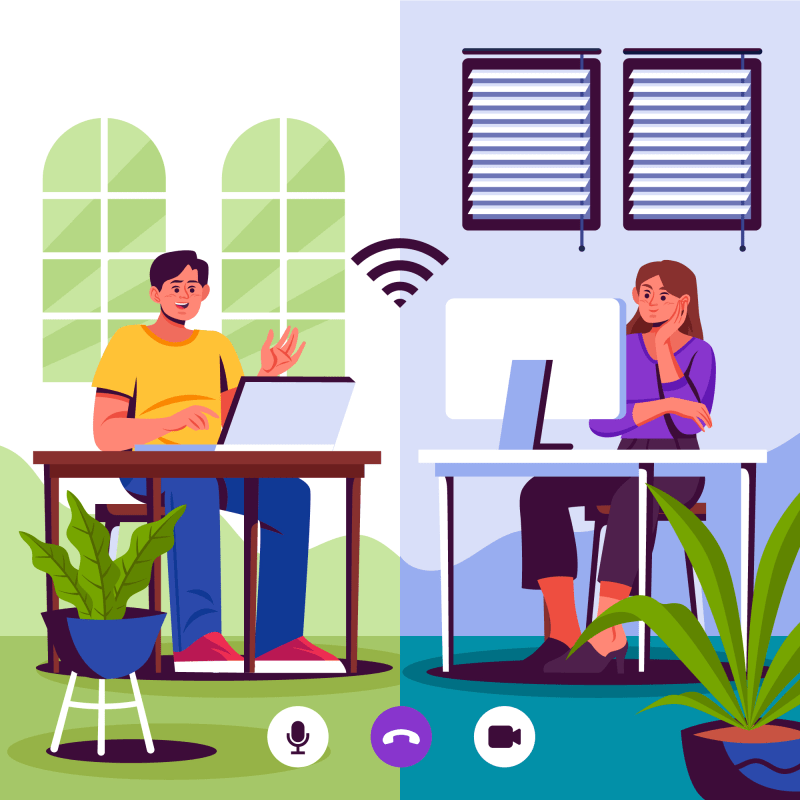Remote work isn’t just about Wi-Fi and laptops on kitchen tables. It’s about people. Real people who try to do their jobs while juggling kids, barking dogs, or a noisy neighbor’s lawnmower. Communication in this setup can either glue the team together or pull them apart. That’s where a few smart steps come in.
One of those steps includes creating a shared virtual office space where everyone knows how, when, and where to reach each other. Without clarity, things fall through the cracks fast. A solid communication game plan keeps things smooth and prevents confusion before it turns into chaos. This article will tell you how to improve communication in a remote work setting.
Key Practices To Follow for Effective Remote Communication
According to a study by Buffer, 20% of remote workers say communication is their biggest struggle. Communication can sometimes feel like walking through fog in remote settings. People can’t read each other’s body language. The tone gets lost in texts. And misfires can turn a five-minute fix into a week-long back-and-forth. That’s why teams need a few steady habits. Let’s look at five that help remote teams stay on track without chasing each other in circles.
Establish a Consistent Weekly Meeting Schedule
No one likes pointless meetings. But zero meetings? That’s worse. A weekly schedule, even if it’s just 15 minutes, keeps people connected. It becomes that checkpoint where everyone gets on the same page. Missed something? Ask here. Stuck on something? Speak up. These meetings give structure to the week.
Everyone doesn’t need to talk every time, but just showing up matters. It’s not about micromanaging. It’s about building rhythm. People work better when they know when they’ll next connect with their team. You can pick a time and stick to it, such as:
- Monday kickoffs
- Mid-week huddles
- Friday wrap-ups
As a result, it removes the guesswork and surprises regarding weekly meetings.
Clearly Define Expected Working Hours
One of the fastest ways to frustrate people is to ping them when they’re off the clock. This happens often in remote setups, especially when teams are spread across cities or time zones. You think someone’s ignoring your message. They’re probably just making dinner or walking the dog.
Therefore, you should set clear hours for everyone. This avoids unnecessary stress and silent confusion. You don’t want someone burning out or feeling guilty for not replying instantly. Clear hours give everyone peace of mind. They also help people plan better and respect each other’s time.
Implement Shared To-Do Lists for Team Members
Ever had a teammate say, “I didn’t know I was supposed to do that”? That happens when tasks live in someone’s head instead of being written down. Shared to-do lists fix that. These aren’t fancy project management dashboards; just clear and updated lists everyone can access.
Simple tools like Google Docs, Trello, and even Notion work fine. It allows you to assign tasks and add deadlines. You can easily check them off when they are done. When everyone sees what’s done and what’s pending, there’s less finger-pointing and more ownership. It keeps things fair and open. Nobody can say they didn’t know since it’s on the list.
Develop Comprehensive Communication Guidelines
Remote teams need rules for clear and effective communication. Without guidelines, you’ll see people slacking off work hours or emailing for quick things that should’ve been handled in chat.
A simple document listing communication rules helps. Which channel for what purpose? What’s the reply window? How do we label urgent stuff? What’s okay after hours, and what’s not? These rules cut confusion and save time. People don’t waste energy guessing the best way to reach each other. And no one feels bombarded with pings all day.
Utilize Relevant Platforms for Communication
You don’t need ten tools. You need the right ones. A lot of teams drown in apps and end up more confused. Pick a few that work and use them well. For instance, you can use:
- Zoom for calls
- Slack for daily chats
- Google Docs or Microsoft Teams for files
Training matters, too. Don’t assume everyone knows how to use these tools. Therefore, it is important to teach the basics. Answer questions and offer help. Tech only helps if people know how to use it. Also, check that everyone has access and that their devices can handle it. There is no point in using a platform that lags when someone opens it.
6. Encourage Informal Interactions and Virtual Watercooler Moments
In an office, casual chats by the coffee machine build trust. Remotely, those moments vanish unless you create space for them. Schedule optional team hangouts, quick non-work huddles, or even a shared chat thread for random thoughts. These interactions make teammates feel human, not just usernames on a screen. They help people bond and collaborate more smoothly.
7. Regularly Revisit and Adjust Communication Norms
What works today might not work next quarter. Teams grow, priorities shift, and new tools emerge. Set a habit of reviewing your communication practices—maybe once a quarter. Ask: Is Slack too noisy? Are meetings too long? Is everyone still clear on the guidelines? Adjust as needed. Remote communication is not “set it and forget it.” It’s a living system that evolves with your team.
8. Foster a Culture of Overcommunication (When in Doubt, Spell It Out)
In remote work, silence can be misread. That’s why it’s better to overcommunicate than undercommunicate. Encourage team members to clarify expectations, confirm receipt of messages, and summarize discussions. A quick “Got it, working on it” can go a long way. When everyone makes a habit of clear, transparent updates, it reduces confusion and helps the whole team stay aligned—even across time zones.
Final Thoughts
Remote teams work well when they talk with purpose. Clear plans, shared tools, and regular check-ins build trust. Without that, things fall apart fast. Communication is the glue that keeps remote teams running without tripping over each other. Therefore, you need to set clear rules for effective communication.