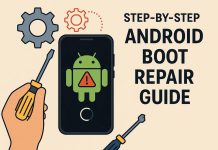As many people know, there are many different file formats or extensions that we create and store on our computers. While sharing and storing our documents, we often encounter different types of file formats. The two most commonly used formats are PDF and Word documents.
Both formats have their own unique features and applications, but what is the difference between them, and when should you use one over the other? To understand this, we will take a closer look at the main differences between PDF and Word files.
PDF or Word format: which is better? It depends on your work…
Whether you are a student, working professional, or a common user, it is essential to understand the key differences between PDF and Word files to share, store, and manage your documents effectively.
-
Editing Ability:
- One of the main differences between PDF and Word documents is the level of editing capability. In general, PDF files are considered read-only, meaning that once created, they cannot be edited. As a result, PDF documents are perfect for sharing or printing because they always retain their original format.
- On the other hand, Word files are editable and can be edited using a word processor. However, this also means that Word files may not always retain their original formatting when opened on different devices or software programs.
-
Image & Graphic Handling:
- PDF files are a better choice for printing or Internet sharing images and graphics contained in documents. Since users cannot edit the information converted to PDFs, they are ideal for documents such as brochures, flyers, and reports that need to be shared widely.
- On the other hand, Word files are better for handling images and graphics when the document is meant to be edited. Because Word files are editable, they are best for creating documents that will be frequently updated and shared among a team, such as reports, proposals, and presentations.
-
file size:
- In general, PDF files are smaller in size than Word files because they are used just for viewing and printing rather than editing.
- Word files are designed for editing and can contain more detailed information and formatting, which can make them larger in size.
In short, both PDF and Word formats are useful file formats for storing and sharing documents. PDFs are better for documents that need to maintain a specific layout, while Word files are better for documents that need to be edited and formatted.
PDF is considered more secure and better at preserving image quality, while Word files offer better editing and formatting possibilities.
It is important to emphasise that you can easily convert both formats using many web-based services. Word files software includes a free PDF converter tool that allows you to save your documents in PDF format.
However, sometimes unwanted changes occur in Hindi language text and font in a Hindi Word document. The solution for this is to convert that file into a PDF with the help of online converter tools.
Adobe Acrobat Word to PDF Converter
By following these easy steps, you can convert Hindi Word document to PDF with the help of Adobe Acrobat online services:
- In your preferred Internet browser, open Adobe Acrobat Online Word to PDF Converter
- Next, click ‘Select a file’ or drag and drop your Word document into the drop zone.
- Select the RTF, TXT, DOCX or DOC file you want to convert to PDF.
- Acrobat will then convert your file automatically.
- Sign in to download or share your new PDF.
Acrobat PDF Tools Due to its high-quality conversion, your PDF content will appear as expected in the converted PDF file, and your comments will appear the same to everyone who views your file.
Convert Hindi Word documents to PDF and easily use and share
You can enjoy many benefits by converting your Hindi Word documents to PDF. Doing this also ensures that no change is possible in the information given in your document. In this article we told how Hindi word document can be converted into PDF.
We hope this information is useful for you.