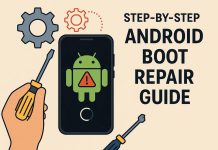Still gaming on a bulky, stationary setup? You’re missing out. If you’re always on the move, short on space, or just need a second screen, a portable gaming monitor is shaking up the way gamers play. Lightweight, powerful, and built for flexibility, it’s changing the game—but can it truly replace your full-size setup?
Setting up anywhere in seconds, no more being stuck in one place. While others enjoy seamless gaming on the go, are you still holding onto outdated gear? Or are you settling for less while others level up?
Why a Portable Gaming Monitor Just Makes Sense
Lugging around a bulky monitor? Not happening. A portable gaming monitor is slim, lightweight, and ready to plug in wherever you need it. Whether you’re grinding ranked matches on your laptop, setting up a quick console session at a friend’s place, or squeezing in some extra screen space for streaming, this compact powerhouse has your back.
The best gaming portable monitor isn’t just about being easy to carry—it’s about keeping your game sharp. With high refresh rates, low input lag, and crisp visuals, these monitors ensure you’re not sacrificing performance for portability.
What Separates the Best Gaming Portable Monitor from the Rest?
Not all screens are built for serious gaming. If you want a portable gaming monitor that can keep up, look for:
- Fast Refresh Rates: 120Hz or higher keeps gameplay smooth and responsive.
- Low Input Lag: A response time under 5ms means no delays between your moves and what happens on screen.
- Sharp Resolution: 1080p works well, but if you want insane detail, a portable 4K gaming monitor takes visuals to the next level.
- Plug-and-Play Compatibility: USB-C and HDMI support let you switch between a laptop, console, or even a phone without hassle.
- Built-in Perks: HDR, speakers, and an adjustable stand can make gaming even better on the go.
If you’re all about speed and competitive play, prioritize refresh rates and response times. If eye-popping visuals matter more, go for a portable gaming monitor 4K with HDR.
Portable PS4 Gaming Monitor: Console Gaming on the Go
For console gamers, a portable PS4 gaming monitor is a total game-changer. No need for a massive TV—just plug it in, power up, and start playing. These monitors work with PlayStation, Xbox, and even Nintendo Switch, making them the ultimate travel companion.
And if you’ve upgraded to a PlayStation 5 or Xbox Series X, pairing it with a portable gaming monitor 4K gives you the full next-gen experience, no matter where you are. Crisp graphics, smooth motion, and HDR support bring your games to life without the bulk of a full-size TV.
Is a Portable 4K Gaming Monitor Really Worth It?
A portable 4K gaming monitor is the dream if you’re all about ultra-HD detail. Every pixel pops, colors look insane, and textures are razor-sharp. But is it always the best option?
- Check Your Hardware: Not all devices can handle 4K gaming. Make sure your laptop, PC, or console supports it before investing.
- Frame Rate vs. Resolution: Some 4K monitors cap out at 60Hz. If you prefer fast, fluid gameplay, a high-refresh 1080p monitor might be a better move.
- Power Considerations: Some portable gaming monitor 4K models require an external power source, so check if you need one with USB-C power.
If you want unbeatable visuals, 4K is worth it. But if smooth gameplay is your top priority, a high-refresh 1080p screen might be the smarter play.
Should You Get a Portable Gaming Monitor?
If you want a gaming setup that moves with you, a portable gaming monitor isn’t just an option—it’s a must. If you require a portable PS4 gaming monitor for console battles, a portable gaming monitor 4K for breathtaking visuals, or the best gaming portable monitor for lightning-fast response times, there’s a perfect match waiting for you.
Why stick to a desk when you can game anywhere? With top-tier performance packed into a lightweight, travel-friendly design, this is the upgrade serious gamers are already taking advantage of. Don’t get left behind—check out the latest portable gaming monitors now and level up your setup before everyone else does.