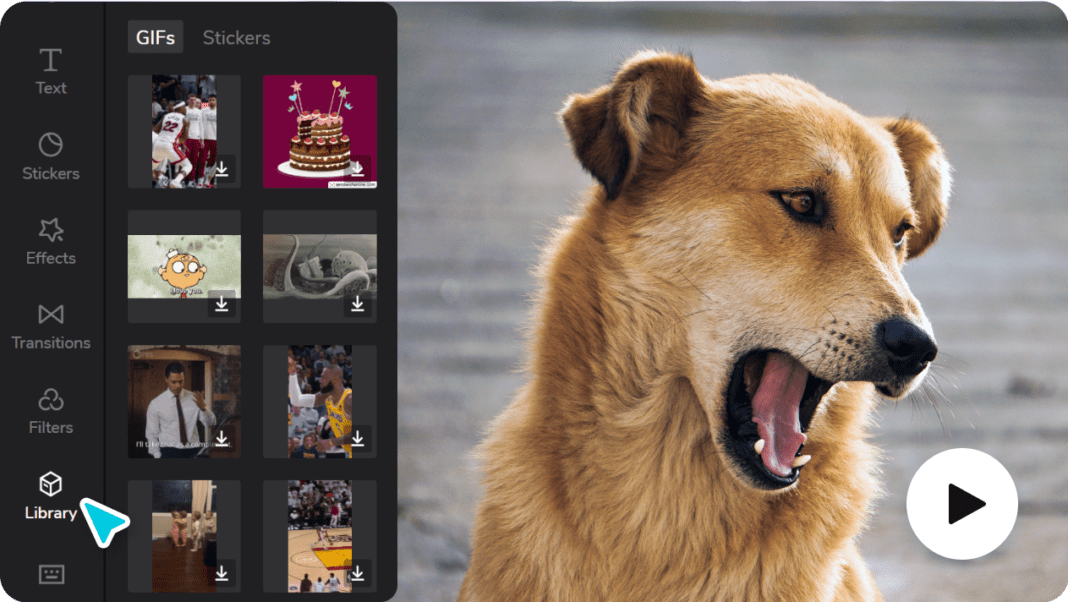Capturing and sharing adorable moments of our beloved pets has become a popular trend. Whether it’s a mischievous kitten, a playful pup, or a clever parrot, pet videos never fail to bring a smile to our faces. With the rise of social media platforms like Instagram and TikTok, pet owners are now seeking ways to enhance their pet videos and make them truly pawsome.
That’s where CapCut, a free web video editor that offers a plethora of tools and features to transform your pet videos into captivating masterpieces, comes in. In this article, we’ll explore the various elements of CapCut that make it ideal for creating pet videos, followed by a step-by-step guide on how to craft your own pawsome pet videos using this amazing app.
Features of CapCut for Creating Pet Videos

When it comes to creating captivating pet videos, CapCut offers a range of essential elements that can help you bring out the best in your furry friends. Here are the key features and functionalities provided by CapCut;
- Video Editing Tools: CapCut provides a comprehensive set of video editing tools to enhance your pet videos. You can trim, split, and merge clips effortlessly to create seamless transitions and capture the most adorable moments of your pets.
- Filters and Effects: With CapCut, you can apply various filters and effects to add charm and visual appeal to your pet videos. Experiment with different styles and moods to find the perfect aesthetic that suits your pet’s personality.
- Text and Titles: Personalize your pet videos by adding text and titles. You can use this feature to introduce your pet, include funny captions, or provide context to the viewers, making the video more engaging and enjoyable.
- Music and Sound Effects: CapCut allows you to add a musical backdrop to your pet videos. Choose from a wide selection of pre-loaded music or import your own audio files to create a customized soundtrack that complements your pet’s actions and adds an extra touch of emotion.
- Transitions: Smooth transitions play a crucial role in making your pet videos visually appealing. CapCut offers a range of transition effects such as fades, slides, and wipes, enabling you to seamlessly switch between scenes and create a polished final product.
- Speed Adjustment: Adjusting the speed of certain parts of your pet videos can enhance the overall visual impact. CapCut allows you to speed up or slow down specific clips, emphasizing your pet’s playfulness or highlighting their calm moments, adding depth to the storytelling.
- Stickers and Emojis: Sprinkle your pet videos with fun and expressive stickers and emojis. CapCut provides an extensive collection of animated stickers that you can place on the video timeline to capture your pet’s adorable reactions or highlight their unique traits.
- Voiceover and Narration: If you want to add a personal touch to your pet videos, CapCut lets you record voiceovers or narration. This feature is ideal for sharing heartwarming stories or expressing your pet’s thoughts in a creative and engaging manner.
- Collages and Picture-in-Picture: CapCut allows you to create captivating collages and picture-in-picture effects. Combine multiple clips or display different perspectives of your pet simultaneously, adding depth and visual interest to your videos.
- Export and Sharing: Once you’ve created your masterpiece, CapCut makes it easy to export and share your pet videos. You can save the final video in various resolutions and directly share it on social media platforms to showcase your pet’s adorable moments with friends and family.
Step-by-Step Guide to Creating Pawsome Pet Videos with CapCut

Step 1: Upload Your Pet Videos
Tap on the “Upload” icon to import the videos of your adorable pets from your device’s gallery. CapCut supports various video formats, ensuring compatibility with most devices.
Step 2: Trim and Merge Clips
After importing your videos, select the desired clips and trim them to remove any unnecessary parts. Arrange the clips in the desired order and merge them together using CapCut’s editing tools.
Step 3: Apply Filters and Effects
Enhance your pet videos by applying filters and effects. Experiment with different options to find the perfect visual style that suits your pet’s personality. Remember, subtlety is key—let your pet shine!
Step 4: Add Music and Sound Effects
Select a fitting soundtrack from CapCut’s vast music library or import your own music to create the perfect atmosphere for your pet videos. You can also incorporate sound effects to amplify the cuteness factor.
Step 5: Include Text and Stickers
Personalize your pet videos by adding captions, subtitles, or stickers. Choose fonts, colors, and styles that complement the overall theme and mood of your video. Don’t be afraid to get creative and let your pet’s personality shine through!
Step 6: Adjust Video Speed and Transitions
Play around with video speed to create slow-motion or fast-paced sequences, depending on the desired effect. Smooth out transitions between clips using CapCut’s transition effects, ensuring a seamless viewing experience.
Step 7: Preview and Fine-Tune
Once you’ve applied all the desired edits, preview your pet video to ensure it meets your expectations. Make any necessary adjustments, such as tweaking timing or refining effects, until you’re satisfied with the final result. Remember to refine your video’s background using CapCut’s video background remover.
Step 8: Export and Share
After fine-tuning, export your pawsome pet video in high resolution. CapCut offers various export options, allowing you to choose the optimal format and quality for sharing on social media platforms like Instagram, TikTok, or YouTube.
Conclusion
CapCut is a versatile and user-friendly video editing app that empowers pet owners to create pawsome pet videos. With its intuitive interface, extensive editing tools, and a wide range of effects, filters, and music, CapCut allows you to unleash your creativity and capture the essence of your furry or feathered friends.
By following the step-by-step guide outlined in this article, you can transform your ordinary pet videos into captivating masterpieces that will entertain and delight pet lovers worldwide. So try CapCut, and get ready to create pawsome pet videos that will make your four-legged companions the stars of the show!