
There are many reasons why one wants to have Android Emulators for PC and Mac. Usually, emulators are being used when app developers are trying to test their apps before bringing them to the market. And thus Emulators make one of the best ways to run Android apps on a PC. They are very easy to get and have become fashionable these days. So basically, an Android emulator is a software application you use to imitate your mobile base Android OS features on your PC and Mac. It lets you install all the Android-based apps on your laptop or computer device and use them natively. You can use these Android Emulators for PC and Mac for debugging purposes as well.
What is the main purpose of Android Emulators?
The three main uses for Android emulators include-
- The most common use of an emulator is for gaming. Gamers usually use emulators on their PCs to get a better gaming experience due to the mouse and keyboard.
- Second is the use for development like the Android app and game developers test the made apps and games on devices before launch.
- Finally, it is for productivity. It offers a workaround for people who do not have an Android device.
20 Best Android Emulators for PC and Mac
There are some great Android Emulators for PC and Mac available in the market and to help you choose the best here is the list.
-
LDPlayer
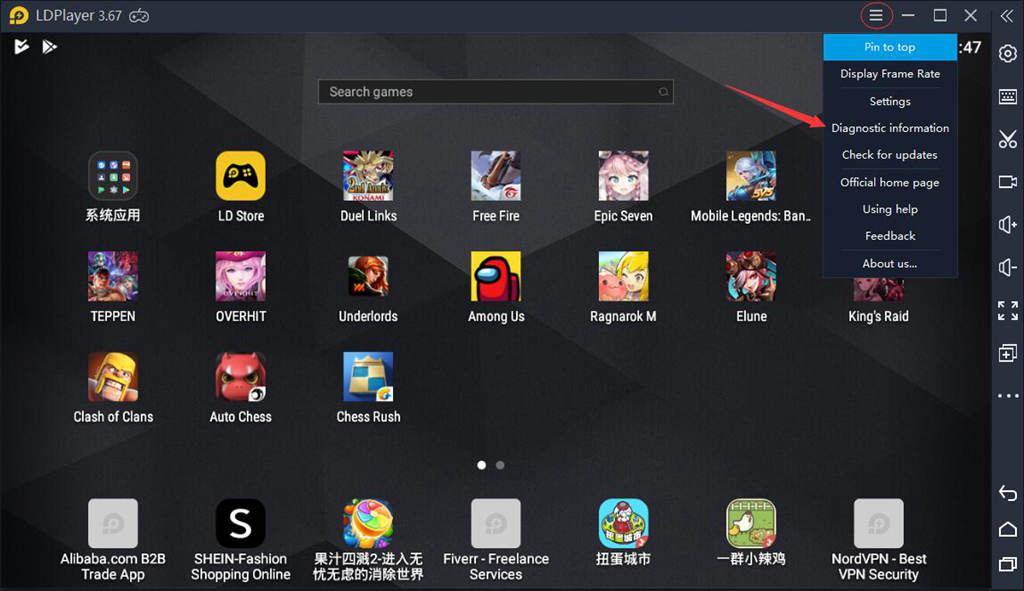
Many of you might have not heard of it but LDPlayer is one of the best gaming Android emulators available for Windows PC and Mac. This emulator has got regular updates thus providing stable compatibility with all your newly released mobile games. It has got features that are best to handle most Android games and apps.
It recently released a developed version of LDPlayer 4 using Android 7.1.2 Nougat as the kernel. This promising Android emulator gives you a virtual Android machine so that you extract a better gaming experience.
Also Read: Fix Android Auto Not Working
Features
- Download Android Games and apps from the pre-installed LD Store or Google Play.
- Offers gamer-oriented features
- Manages gaming automatically with stability
- Has a custom control with keyboard and mouse
- You can open several games simultaneously
- Free to download and use
-
Bluestacks
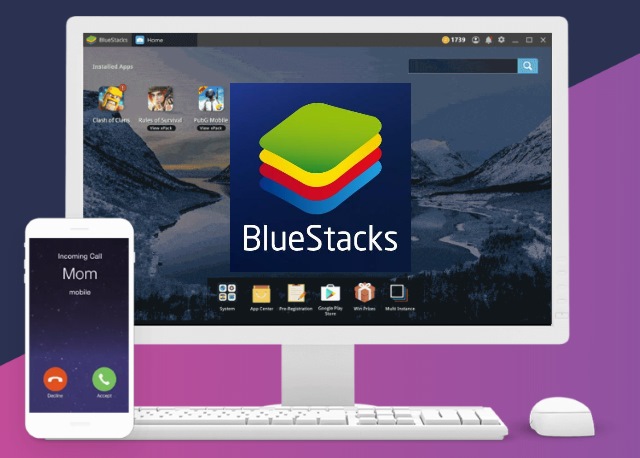
Bluestacks is one of the most popular Android emulators for PC and Mac. It offers easy access to its customers at all levels. You get custom key mapping for keyboard configurations. It is extremely easy to use with a simple and clean interface and is available for both free and paid versions. It also supports to emulate all major OEM like Samsung, OnePlus, Mi Phones, Redmi Phones.
Features-
- Improves your target and reaction time in a game through keyboard and mouse.
- Allows the user to launch multiple apps and games
- You can record and replay any action in real-time
- Supports almost every app on Google Play
- Perform video recording and screen recordings.
-
Android Studio Emulator
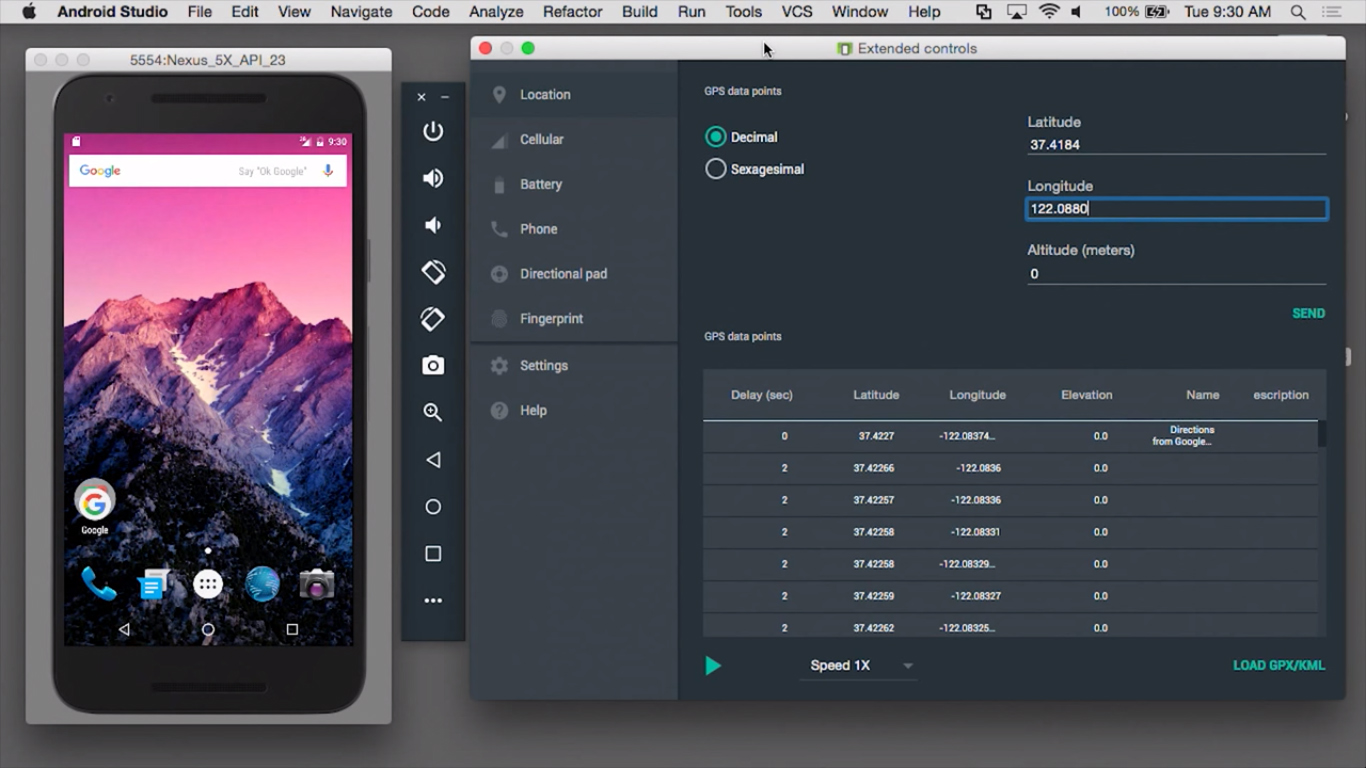
Android Studio is one such emulator which is a development IDE meaning it is Google approved and recommended to users to develop their apps. This one is the default development console for Android that has got advanced features and a handful of tools to help developers make apps and games. This built-in emulator has the ability to use a full-fledged Android OS through emulation.
You can download it for free.
Features-
- Set up is difficult but is easy to use
- You can choose from multiple APIs
- Officially supported by Google
-
GameLoop

GameLoop is an Android emulator for PC that is best to use as a gaming platform. It is not good for productivity or developmental testing. It is an ideal emulator to play games like Call of Duty: Mobile and PUBG on desktop. If you like playing mobile FPS gaming along with some titles, try this.
Features-
- Has keyboard controls with good performance
- Allows working with low configuration computer tools.
- Let’s you customize mobile gaming control overlay
- Offers configured controls for playing games like PUBG games on PC.
- Requires no account creation and registration
Also Read: Heating issues on OnePlus Phones
-
Nox Player

Nox Player is an Android simulator strictly for game lovers. It can be downloaded for free. The emulator will offer you the right amount of control while playing. It gives the users advanced features and controls for better gaming experience. This emulator allows you to use a full-sized game controller.
Features-
- Supports an open keyboard mapping to run with a single click
- Has all gaming controls on the mouse, and keyboard
- Comes with default macro recorder to record the complex operations
- Best user-experience and larger performance
-
Andy-Best Productivity Android Emulator for PC and Mac

Andy is a handy emulator for PC and is the perfect replacement for Bluestacks. It is capable of running the complete catalog of Android apps available. If you want to test the apps it even grants you root access. It runs on Mac as well with the best possible user experience. Andy is easy to use and offers a bug-free simulator for Windows
Features-
- Offers storage capacity to users
- Gives smooth interaction between mobile and desktop
- Play any game available with ease on the Android platform
- Provides multi-touch and amazing gaming elements
-
Memu

Memu is the only Android emulator that supports both Intel and AMD chips and has integrated and dedicated graphics. It is easy to install and is very comfortable in use. It also lets you run multiple instances of different apps or the same apps. This feature comes in handy for those developers who want to test the same app on different OS versions.
Features-
- It is a developer-centered emulator.
- Allows developers to run multiple apps
- Offers a range of keyboard mapping for a gaming experience with dedicated keyboard settings
- It supports Android Jelly Bean, Ice Cream Sandwich, Lollipop
- Has an option for virtualization
-
Genymotion
Genymotion is a multi-support Android emulator designed for testing and sharing live demos. To check your developed apps on different versions of Android, this could be an excellent choice. You can even monitor performances across all the devices. It allows developers to configure the emulator for over 3000 Android devices and different versions of Android like 4.2 or 6.0 in a secure virtual environment.
It is available for free.
Features-
- Let’s you efficiently switch between all the created devices
- Offers HD pixel compatibility for better clarity on your PC
- Use a desktop webcam to the video source and record screencasts.
- Supports sensors, like GPS and multi-touch.
- Supported Platforms include Android, Mac OS, Microsoft Windows, and Linux
-
PrimeOS
PrimeOS emulator is a standout Android emulator that offers a desktop experience the same as Mac OS or PC. It gives you access to numerous Android apps and it gets installed as a partition on your computer. It will boost up your running native Android. Again this is a gamer-focused emulator and best for productivity.
Features-
- Includes a gaming center
- Has mouse and keyboard control
- Supports dual boot with a single click through a PrimeOS installer
- Let’s you multitask like watch video content, or play games
- The fusion of the Android ecosystem with the system interface
- Features excellent gaming experience and high performance
-
ARChon
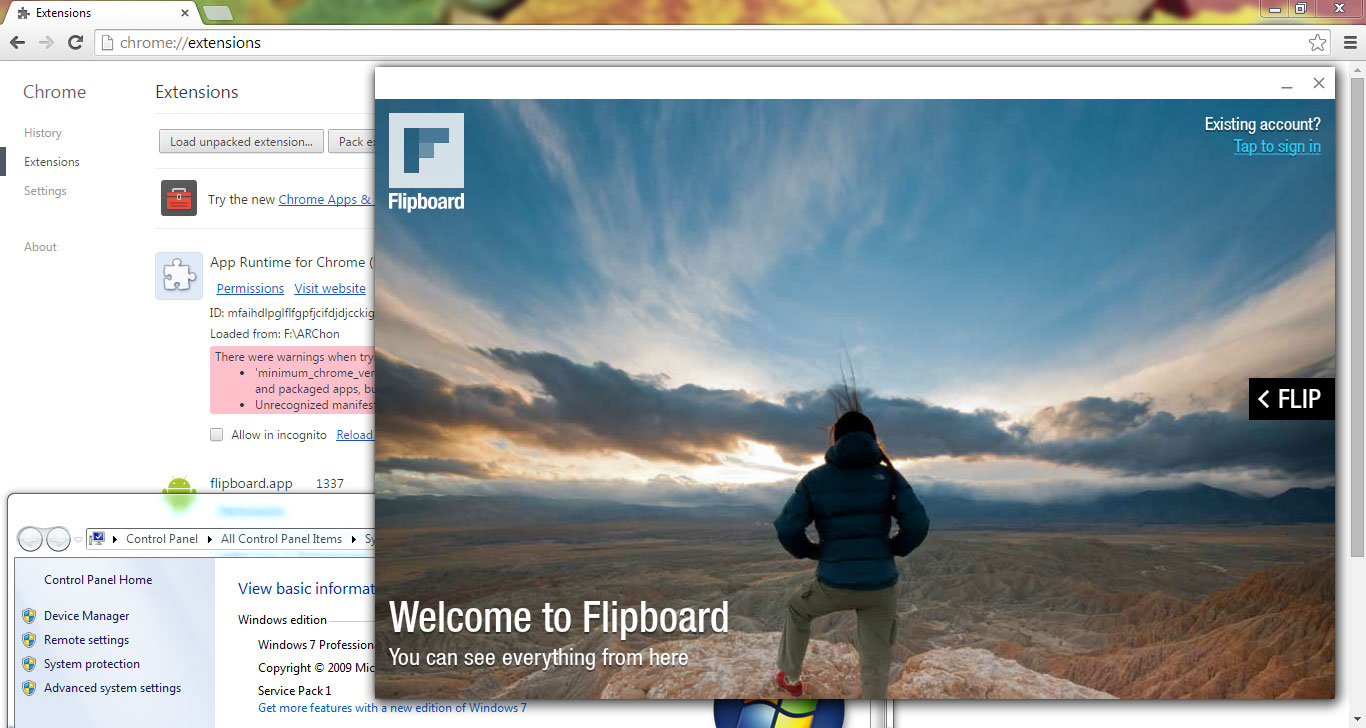
ArChone is one such Android emulator for PC and Mac which is Google’s official App Runtime included in the Chrome package. With this emulator, you can run any type of Android app as a ChromeOS app.
But the installation process of this emulator is a bit hard. As to use this, you need to install it in Chrome and then when the installation gets completed you have to download APK files. Now you can use it finally.
Features-
- Used for quick running and testing your apps
- It is a lightweight emulator since it is in-built with Google Chrome
- Compatible with all operating systems and supports the latest Android OS
- Play android games with a better performing experience
11.Ko Player

Ko player Android emulator that rightly brings your Android playing experience on your Windows PC and Mac. This is the gamer-centric emulator that gives a lag-free gaming experience to the users. But it is not only limited to gaming as it also has the ability to remap.
Features-
- Emulate a controller with your keyboard for gaming
- You can record video gaming footage, and upload it and share with in-built video recording
- It is easy to set up and install with an interactive user interface
- Comes with an inbuilt Google Play Store
-
Droid4x
Droid4X is yet another Android emulator for Windows PC and Mac that lets developers test their apps and run games using a desktop. This one is good to support a huge number of the games available in the Google play store. It is available for free to download.
Features-
- Gives you complete Android-user experience on PC
- Supports touch screen computer to work across different devices
- You can customize controls using keyboard and mouse for gaming
- Allow you to directly download the app to the Emulator.
- Offers keyboard and gamepad support for the quick configuration
- Other 20 Best Android Emulators for PC and Mac
- LDPlayer
- Bluestacks
- Android Studio Emulator
- GameLoop
- Nox Player
- Andy
- Memu
- Genymotion
- PrimeOS
- ARChon
- Ko Player
- Droid4x
- ARC Welder
- AMIDuOS
- Remix OS Player
- Virtual Box
- YouWave
- Xamarin
- Windroy
- Phoenix OS
Wrapping Up!
These were some of the best Android emulators for PC and Mac available in the market. Most of them are easy to set-up, install, and use and are best for both gaming and developing purposes. So now it’s your decision to choose which one suits your needs the best.